ICOS
ICOS is the intelligent car operating system that increases usability with visualization and new functionalities.
The usability and visualization issues for the development of a car interface and increases the safety of driving based on user experience.
Date: Spring 2021
Project Type: Automotive UX/UI
Note: This project is initiative




Split Screen:
ICOS has two separate main screens. The left screen provides essential information for a driver about the car and driving mode settings that support drivers. The right screen has media functions such as maps, browsers, and entertainment, for both drivers and passengers.
3-D Looking Buttons:
The button appears to pop up for a notification of the car status or the visual hierarchy, separate from the other information on the screen. You’re going to experience a sense of depth as like you’re touching the physical controls on the 2-D screen.
Setting:
Colors and icons distinguish the general settings for you to control temperature and car conditions. Effective visual language requires less time compared to read the written information on the screen so that it leads you to focus on the road condition.
Entertainment:
The entertainment on the right menu bar enhances the user experience with various media functions such as maps, browsers, and entertainment, for both drivers and passengers.
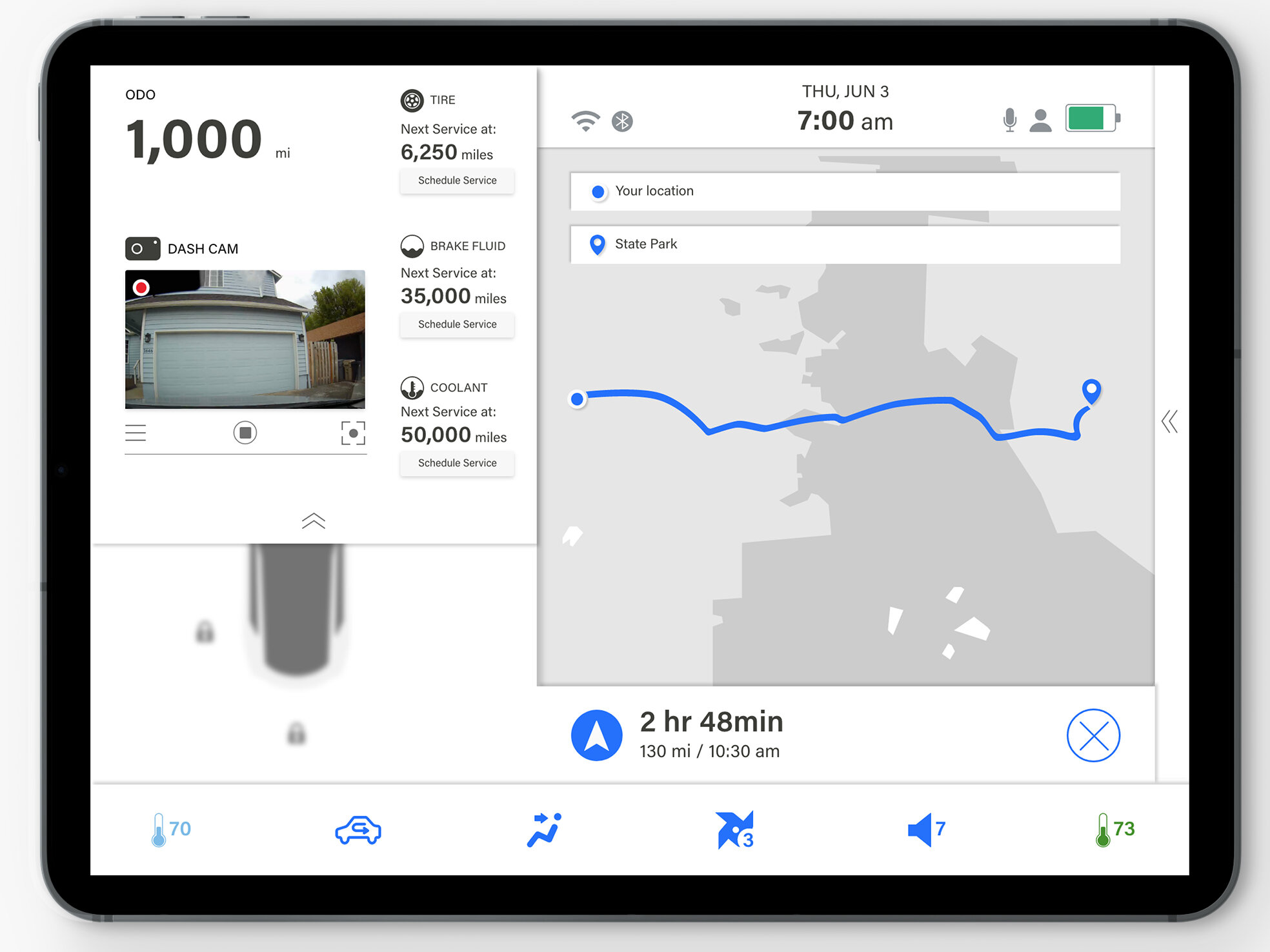

Quick Settings:
Left: Essential information about the car is hidden on the top left screen, such as dash camera, odometer, and maintenance, so you can simply poll down the screen to check the information.
Right: Quick system settings such as brightness, wifi, Bluetooth, etc are hidden on the top left screen so that you can save time to access the general settings on the system.
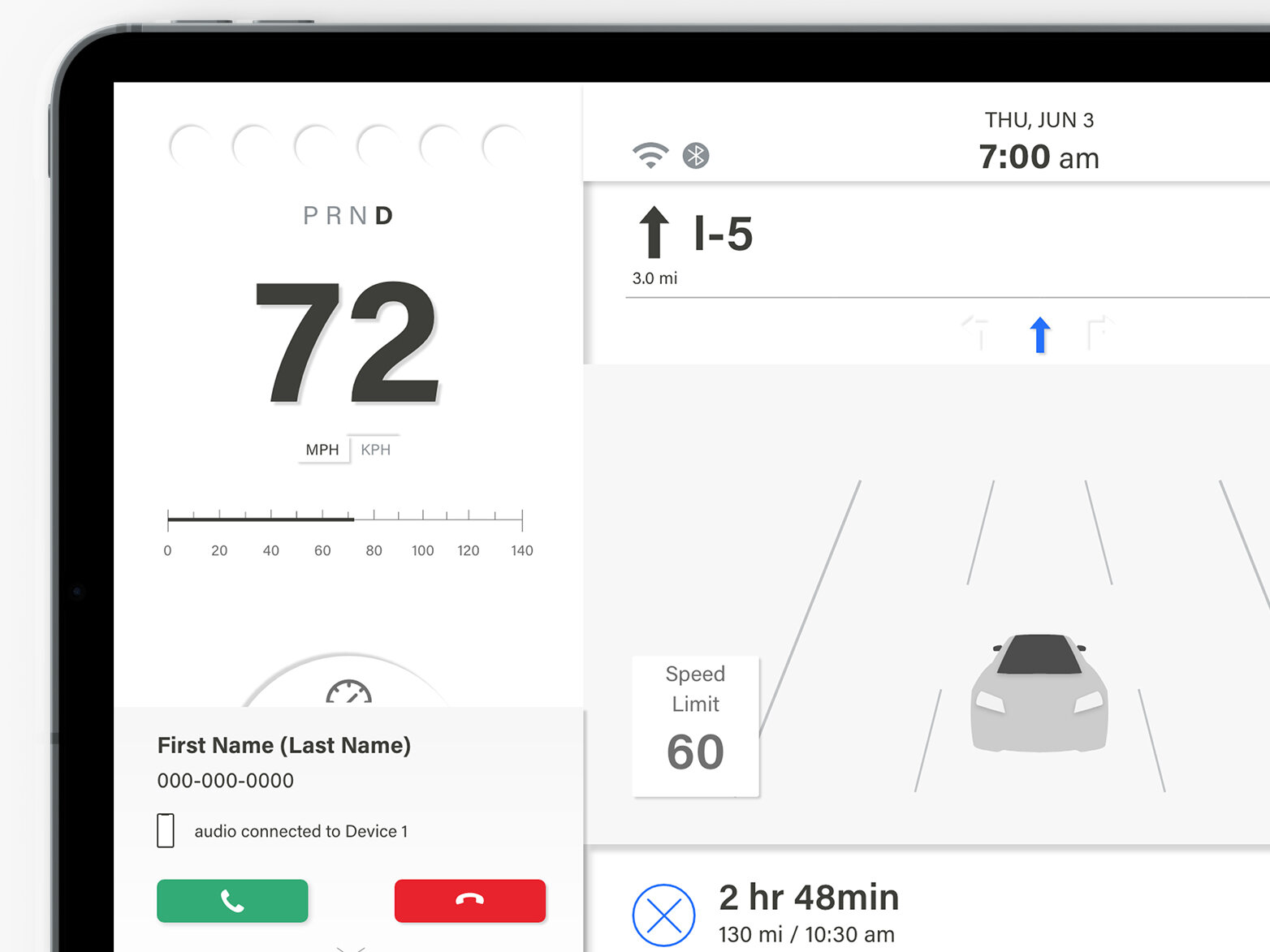
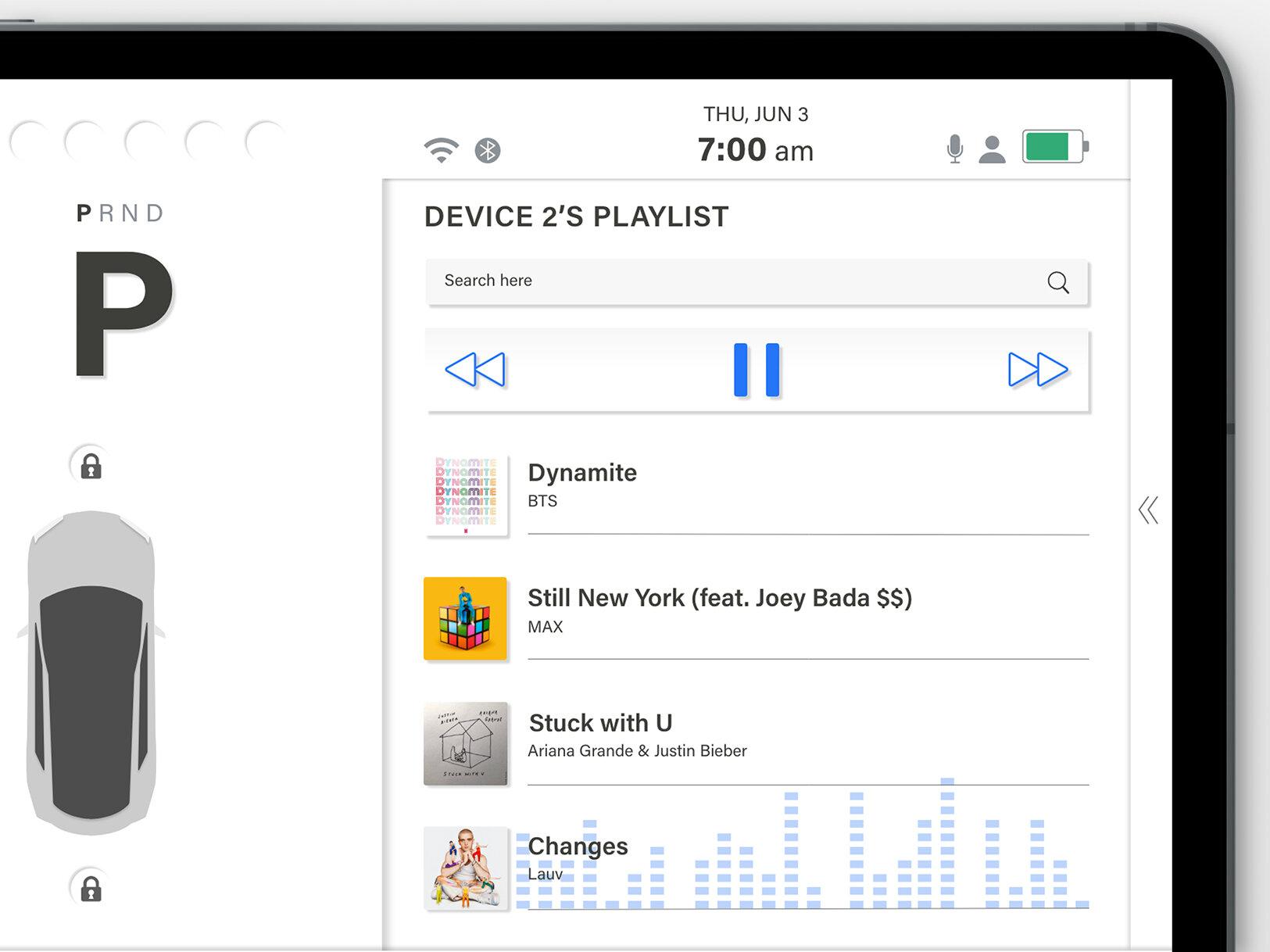
Bluetooth:
ICOS provides you to connect two mobile devices, one for the car media so that you can enjoy the music from the passenger’s phone, and the other for hands-free audio to answer a phone call during driving.
Alert:
You will have an alert that is differentiated by the fonts and colors to understand information quickly. ICOS alerts with green, yellow, and red, depending on how dangerous the situation is. The colors are taken from traffic signals, so it is cohesive with the road condition.
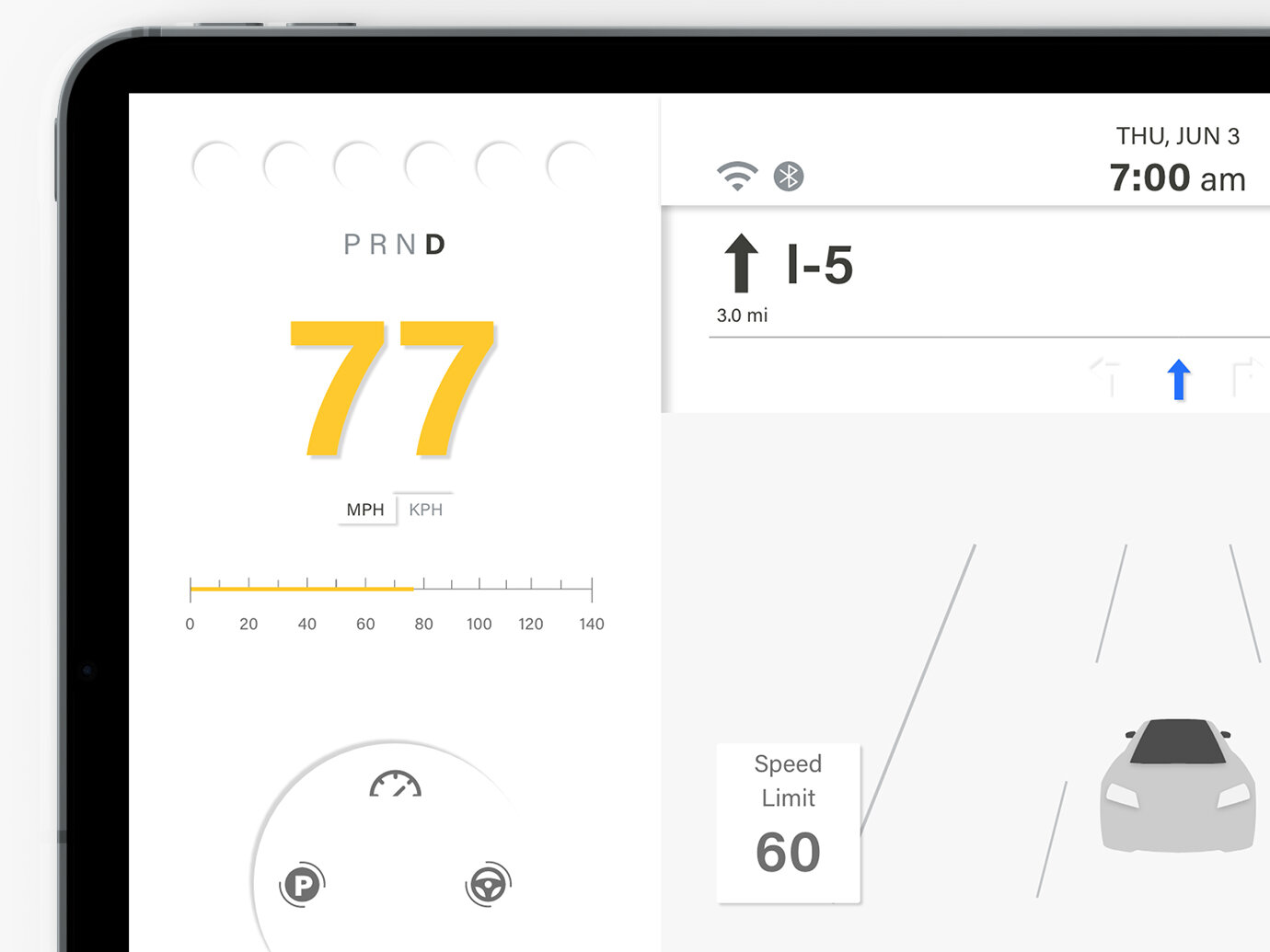
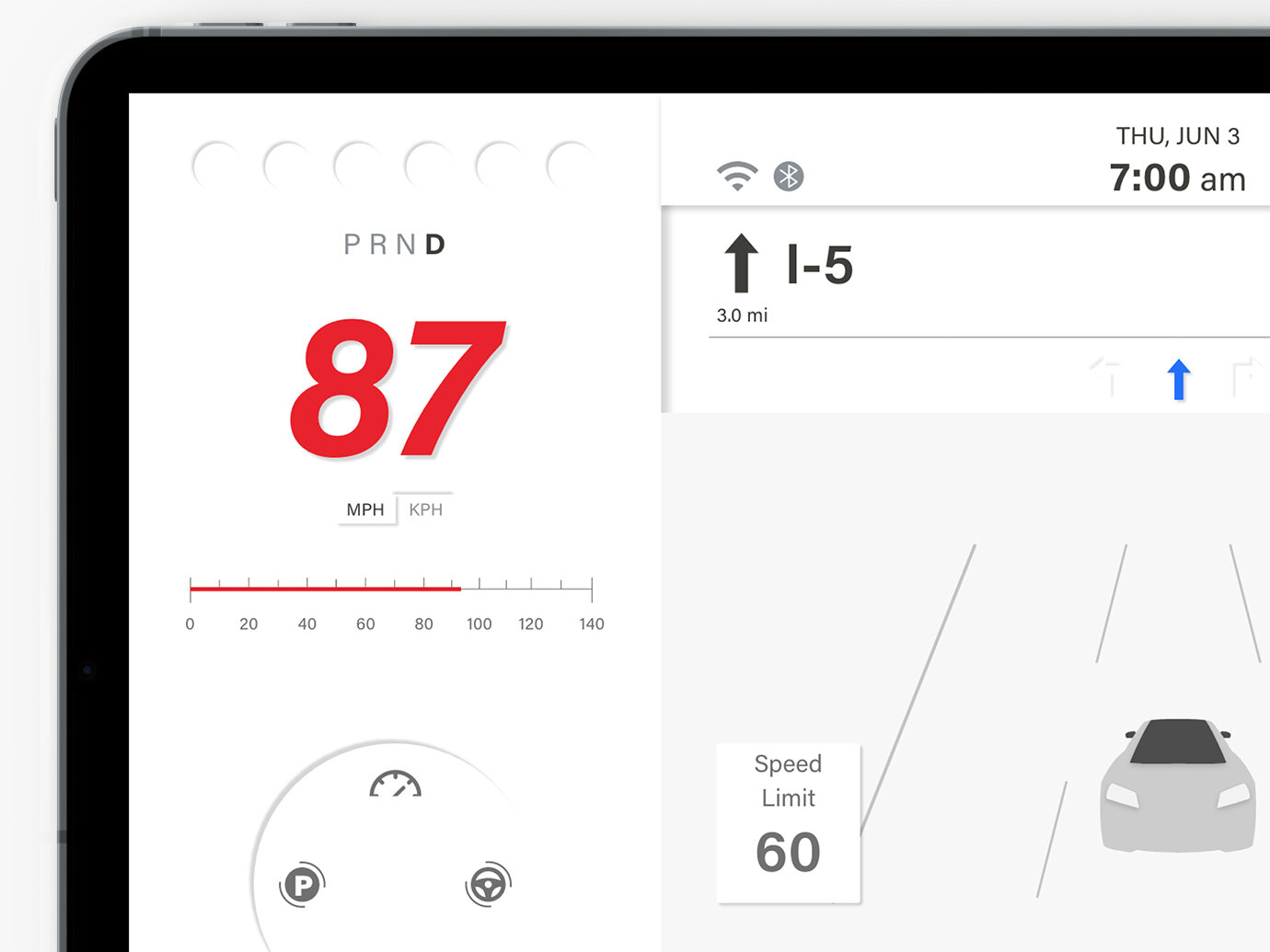
Driving Mode Settings:
You’re going to meet advanced driving mode technology such as Auto Parking, Cruise, and Autopilot. The button is located on the bottom left corner that has high accessibility for you during driving.










